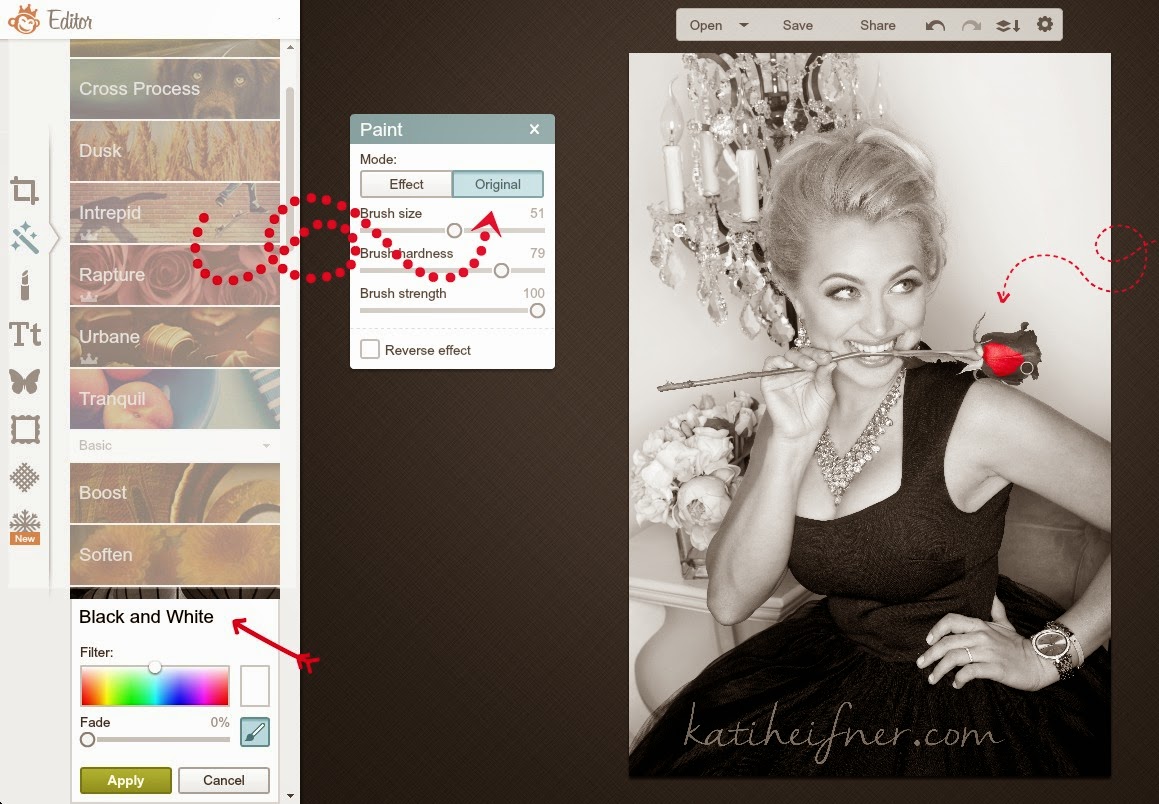Another Picmonkey tutorial for you guys! Ever see a fun picture that is black & white with a fun pop of color? It's actually very simple to create on a free photo editing site Picmonkey (Note: Picmonkey is free, but to use most of the fun features, it's worth the $34/year upgrade)
 |
Step 1: Select and upload your picture on picmonkey.
Step 2: On the left bar, you will see a wand with sparkles. That section is called "Effects"
Step 3: Find and select the Black & White effect.
Step 4: See that little "Paint" popup box? Click "Original", set your brush size, and paint in your color with your mouse.
Pro Tips: Use a large brush for large areas (duh). Use a smaller size (AND zoom in) for the smaller, more detailed areas.
Step 5: Save & marvel at your photo editing skills
Step 2: On the left bar, you will see a wand with sparkles. That section is called "Effects"
Step 3: Find and select the Black & White effect.
Step 4: See that little "Paint" popup box? Click "Original", set your brush size, and paint in your color with your mouse.
Pro Tips: Use a large brush for large areas (duh). Use a smaller size (AND zoom in) for the smaller, more detailed areas.
Step 5: Save & marvel at your photo editing skills
Like this tutorial? Follow me! hehe Comment below & make sure you check out my other picmonkey tutorials.
More PicMonkey Photo Tutorials